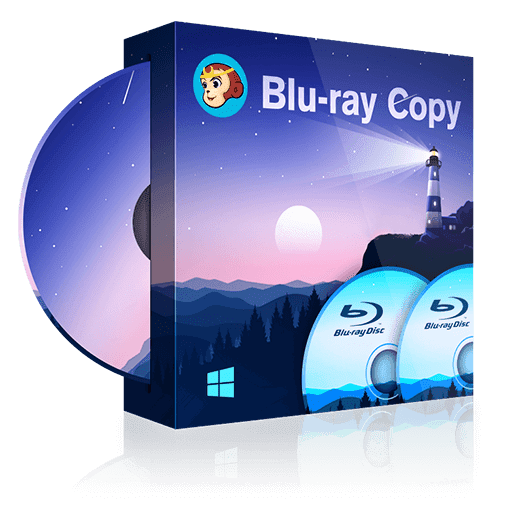What Is the Best Media Player for MKV Files in 2024?
Summary: What is the best media player for MKV files in 2024? This article tells you what MKV format is and lists 2 best MKV players in 2024 that can give you better viewing experience.
- • Play DVDs, Blu-rays, and 4K Blu-rays with Menus and HDR10 effect
- • Avalibale to Discs, ISO Files, Folders and 3D videos with Hi-Res audio output support
- • Import DVD & Blu-ray Discs to local media library as ISO files with just one click
It is a generic file format, lurking among the rotting pen drives of hideous neighbors and perpetual running servers that put up everyone online throughout the day. We are talking about the MKV or Matroska Video file format. It is the default in many downloaded videos from online sites. It also defaults in many videos distributed via DVDs and CDs. The main advantage of this file format is the MKV player is not specifically required for any media player can be an MKV video player. This is a rule that the videos come with inbuilt codecs that are not specifically required to be downloaded separately to play the files.
Etymology
So, we shall discuss some of its humble beginnings all the way from Russia. The name is taken from the Russian dolls also called as Nesting Dolls or Matryoshka. The creator of this multimedia container worked with a company called Matroska, along with a team of programmers to build a comprehensive container that has the codecs inbuilt into it and such that no media player is required to download a special set of codecs just to play the file. The idea was that any video player should be able to decode the video without issues. The best use case was that the entire project was developed under the Open Source license, meaning that it was free to be used by any software and hardware vendor. The biggest example is MOV that took the idea and the recipe and made it into one of the most widely sold proprietary standards in multimedia interlaced audio video file formats.
Thus, to find the best media player for MKV files one does not have to look far. The thing that must be considered is rather the ability to handle large files, quality of decoding and playback, UI, the ability to allow multitasking while playing movies, the ability to handle bookmarks and so on.
File Format
So, an MKV is a container that cannot just contain, as to its origin in 2002, audio and video, but unlike MOV can also contain subtitles. The fact that makes it even more amazing is that they all can be encoded in different input formats and it still can contain them under the hood together. For instance, a video of H.265 can be combined with an audio with AAC type formatting. The ability to make fast seeking is one of its key features and hence, a software must be resource efficient when playing large files to be able to do so. One such example is DVDFab Media Player that uses CPU and GPU acceleration for video decoding.
VLC Player
If the Video LAN can't play MKV files, then it is not a good MKV video player. It means that VLC is an open source media player just like MKV and it supports decoding of the files as easily as pie. It is built in and does not need you to install anything. It also means that you can simply plug and play without needing an online connectivity. You should always download from videolan.org because many sites have fake downloads. However, VLC shall not make it a default application for the MKV files, or any file formats residing on your system, but it does associate itself with all of them. This ensures that you do not have to drag and drop every file separately but VLC can recognize all of them and allow you to play it using VLC.
The above can be done simply by using Right Click feature. Just set your mouse cursor on the movie file, right click, and select VLC media player or Open With and then select VLC. It should bypass the default media or MKV player and start playing the file with VLC. However, it shall not remember the chosen option next time, so you must do it every time. The other option is to set VLC as default itself.
DVDFab Media Player
This is also an innovative piece of software that had Intel's Quick Sync and NVIDIA CUDA under its hood. Owing to these it can play video decoding using GPU that makes it much smoother, faster and fluid. This also allows the user to do multitasking while not getting away from the video feed running in a split window, for instance. The DVDFab Media Player supports MKV files already. It is available for Windows and Mac and has Free Version to try and test.
Download Codecs
This is the last thing that you must try to do yourself. This has several hazards like installing a lot of bloatware, malware and so on. Thus, you should be very much aware of the things that you are doing with your system. The codecs help your media player understand how to decode the files so that your native media player can act as an MKV media player. Since it is open source many media players have it already as in building, but many might not consider that option at all.
Thus, the best media player for MKV files is those that have native, inbuilt support for the same.
For users who sometimes want to convert MKV to MP4 for uploading to video websites you can also have a look at how to convert MKV to MP4 online.