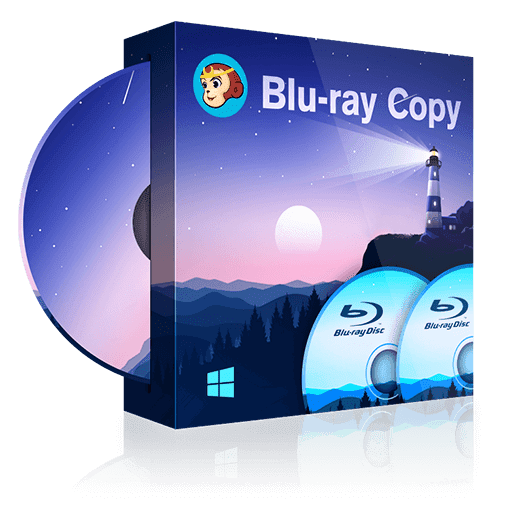Best Samsung Video Player Software And Apps Reviews
Summary: If you are looking for a good player for your Samsung smartphone or computer, you are in the right place. Here we will list the top video player software and apps for your Samsung devices.
- • Play DVDs, Blu-rays, and 4K Blu-rays with Menus and HDR10 effect
- • Avalibale to Discs, ISO Files, Folders and 3D videos with Hi-Res audio output support
- • Import DVD & Blu-ray Discs to local media library as ISO files with just one click
Samsung Android phones are highly rated in popularity as well assome Samsung computers. Here we look at the best Samsung video playerapps and programs that one can opt for when it comes to Samsung Android phonesor computers. With many offering high resolution and widescreen technology, nowadays it is possible to watch high-quality movies and videos on mobile devices as one is on the go.
Part 1: Top five players for Android phones of Samsung brand
1. mVideo Player
It is probably one of the best-designed software for a Samsung video player; it is possible to create a playlist and add on different movies so that a day of watching movies is sorted for you. If a show is left unfinished, it can be bookmarked as well. The player can also support subtitles and comes for a nominal fee; while a basic free video player for Samsung mobile is available, the purchased version includes cool, advanced features.
2. MX Player
This is another player that is popularly downloaded for most Android devices such as Samsung Galaxy s9. It pairs well with Google TV; there are handy plug in included such as zooming in or panning out functions. Kids Lock feature is useful here so that children cannot click on any movie and start watching. It also offers support of subtitles.
3. RockPlayer 2
This particular application used as Samsung video player is best for those who love the music soundtracks and wish to hear resounding sound effects when they are watching movies. This app makes it possible to create playlists and share the same on cross-platform devices like IOS and can be termed a great video player for Samsungphones. With a gentle touch, there is streaming and support for subtitles included. Music videos and movies are popularly played on this app.
4. VLC Player
This particular multimedia player used as Samsung video player app has been a long-standing choice for computers and today there is an Android app as well. You can opt to download it for your Samsung phone or tablet and all features come in the free version as well. It works with different codes which is an advantage.
5. Wondershare Player
This particular application can be useful for various Samsung Android phones; users can look for videos and movies with this application as well as play them through this interface. Movies can also be watched with subtitles.
Part 2: Best Samsung video players for Samsung computers
Here are listed top 5 Windows player software that can work well as Samsung video player on any Samsung Windows-based computer:
1. DVDFab Player 5
This particular Samsung video player software takes the top position in this list for several reasons. DVDFab Player 5 is a versatile Samsung HD video player which is known for the support it provides to 4K UHD resolution and other playback modes. Salient features that you find with this software include its ability to play 4K Ultra HD Blu-ray movie files; besides basic videos you can enjoy such high-resolution video files on such a player; playback mode support for PCs as well as TV monitors is provided along with support for 3D playback.
This particular video player for Samsungis known to come with and playback technology that makes video watching smooth as well as ensures compatibility with different file formats and stability features. Menu support to DVD/Blu-ray/4K Ultra HD Blu-ray is also included and it can synchronize well with Dolby TrueHD, DTS HD Master, and Dolby Atmos technology. As a result, sound effects that are produced with this application are impressive as well.
2. 5KPlayer
This particular application would probably take up the next position as Samsung video player. It is a basic free application that is well designed and is a fast paced player. It comes for free and works well with most Samsung PCs, notebooks and laptops. It is built to be compatible with the latest Windows OS versions and even with Mac OS.
Its main features include support for most audiovisual file formats like 3GP, AVI, MP4 as well as AVCHD, M2TS and MKV videos. HD videos with multiple tracks can be played smoothly on this application along with different music files and DVDs. It is known to consume less CPU resources as compared to other player programs of its caliber.
3. VLC Media Player
This is another popular, open source and free multimedia Samsung video player you can download and use. It acts as a streamer, encoder, and player software. The free, basic version can play all kinds of VCD, DVD and common audiovisual files as well as support online streaming.
4. Media Player Classic
There is a classic version of Windows Media Player, known as Media Player Classic that has a DVD player built in with support for codec of MPEG2/DVD/SVCD files and others. UI is old school in this particular application and basic functionalities are easy to find, as you would in Media Player that comes with Windows OS. It is known to support subtitles found in AVI files.
5. PotPlayer
PotPlayer is a media player that is available for free and created by the same team that offers KMPlayer software. It is a handy application since it can format and play videos of different formats. It is a preferred application for many to get files changed into formats as per different output devices.
Part 3: How to play 4K or high definition movies on Samsung phones?
4K resolution is the latest trend in which movies and videos are viewed in, due to the clarity it adds to images, movement, and audio effects. Some Samsung phonesallow users to shoot videos in 4K resolution. In most Samsung smartphones, however, 4K resolution is not supported since most have video showcase capabilities up to 2k. Hence, if you have downloaded a 4K movie or video clip, you would want to convert the same to ensure that it plays smoothly on your Samsung phone or tablet. For this job, we recommend DVDFab Video Converter.
DVDFab Video Converter can read video formats of different kinds that you download from the internet or from other devices like digital camcorders or card inputs. It can help convert videos into different formats. It is especially known for reading 4K UHD resolution files and if you wish to convert it to other formats, it can easily do so. You can even convert 3D files with this program.
The user interface of this program is easy to use; hence, even if you are using the app version of this program, there are easy ways to figure out which file format you wish to convert a movie or video file into. All metadata information stored in source files is retained in converted files; hence, TV shows that you download and convert with this program will retain all details pertaining to season, title, episode and other aspects. It is a handy tool to convert and compress video files for your Samsung phone.