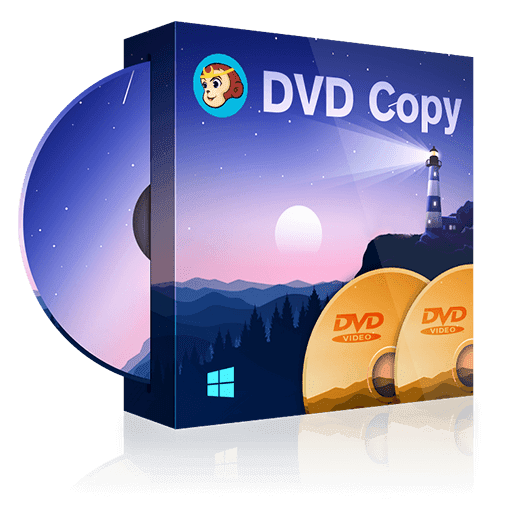How to Decrypt DVD and Blu-ray Discs with the best Decrypters?
Summary: DVD and Blu-ray discs are often protected by Cinavia, Region Restriction or others. To copy and rip DVD and Blu-ray files smoothly, you have to decrypt the protection first. Now, there is the best free DVD and Blu-ray decrypter, helping you rip your disc to MP4 or other formats.
- • Free and Simplified Version of DVD/Blu-ray Copy/Ripper
- • Lossless Backup DVDs/Blu-rays in Full Disc & Main Movie Mode
- • Convert DVDs/Blu-rays to MKV & MP4 Videos
- • Personalize Video with Built-in Video Editor
Table of Contents
Do you think it's easy to insert a disc into computer and start enjoying your movie? Unfortunately, encountering the issue of a “DVD/Blu-ray won’t play” message is quite common. You might come across errors such as the disc region does not match the region code, the disc cannot be recognized, etc.
DVD and Blu-ray decrypter are used to remove copy protection from any discs in order to allow users to back up movies, create digital copies, or break region restrictions to play discs from different regions. Decrypters can also be used to bypass restrictions on the number of times a disc can be played, or to remove ads and other unwanted content from the disc. Read on to learn how to decrypt any Blu-ray and DVD discs easily.
- It's worth noting that while making backup copies of discs for personal use is legal in many countries, decrypting discs for any commercial purpose is not. Users should always ensure they are complying with applicable copyright laws when using decryption software.
Top 3 DVD Decrypters for Windows & MacOS
In order to copy or rip DVD and Blu-ray files smoothly, professional decrypters are badly needed. There are DVD Ripper and copy software to help you decrypt any DVD protection and copy DVD to computer.
DVDFab DVD Ripper
If you want to rip DVD to MP4 or any other formats directly, DVDFab DVD Ripper is of great help. This software works on both Windows and Mac, decrypting and removing any DVD restrictions.
Steps on how to decrypt DVD using DVDFab DVD Ripper
Download the software and load your DVD source
Tab the Ripper option when it runs. Insert the DVD disc. If the source is an ISO file or a folder, simply drag and drop it onto the workspace. The DVD will be decrypted automatically.
Choose one profile and customize the output DVD video
Click "Choose Other Profile" > "Format" > "Video" to convert digital formats. Options are available to select audio tracks/language, extract subtitles from DVD to SRT format, or add external subtitles. Set video and audio parameters via 'Advanced Settings and 'Video Edit'. Select "Enlarger AI" to improve video quality automatically.
Start to decrypt DVDs
Search for the video and play it, then a pop-up window will ask for your video options. You can choose the audio and subtitle language.
DVD Shrink
When it comes to free DVD decrypters, DVD Shrink is definitely one of the top choices for users looking to back up their DVDs. This software has the capability to decrypt DVDs that are safeguarded with CSS copy protection, restrictions on user operations, and region codes.
The operation steps for using DVD Shrink are straightforward. All you have to do is insert the DVD you want to decrypt, open DVD Shrink, choose the “Open Disc” option, select the drive where the DVD is located, and then click “OK.” From there, you can choose which parts of the DVD you want to keep and remove, and then simply click on the “Backup!” button to start the decryption process.
- DVD Shrink is available for free
- Compress your DVD movies to save space
- DVD Shrink can quickly decrypt DVD files
- Unable to decrypt latest disc
- Not updated for a long time
- Lack of customization options
Freemake Video Converter
If you’re looking for a user-friendly DVD decrypter, Freemake Video Converter is an excellent choice. It has the ability to surpass DVD copy protection barriers like CSS encryption, region codes, and various forms of DRM. It not only allows you to decrypt DVDs but also offers a wide range of video editing and conversion features.
With Freemake Video Converter, you can easily rip DVDs to various video formats, including AVI, MP4, WMV, and more. You can customize the output settings and even choose specific chapters or segments to decrypt.
- Decrypt multiple DVDs simultaneously
- Support a wide variety of imput formats
- Offer basic editing and customization tools
- The free version come with ads
- Limited advanced features
- The output options are more limited
Top 3 Blu-ray Decrypters for Windows & MacOS
Best Blu-ray Decrypter: DVDFab Blu-ray Ripper
DVDFab Blu-ray Ripper supports to effortlessly bypass a wide range of common Blu-ray copy protections such as AACS, BD+, BD-J, RC, Country Code, and more. This means that you can easily rip any encrypted Blu-ray discs.
How to decrypt Blu-ray disc using DVDFab Blu-ray Ripper?
Download the latest version of DVDFab and upload the source.
Select the Ripper module. Then load the Blu-ray disc you want to decrypt by clicking on the Add button and selecting the source from the dropdown list.
Choose one profile and customize the output video
Click on “Choose Other Profile” to pick the profile you prefer. Choose the titles, audio tracks, and subtitles you would like to include. Explore the ‘Advanced Settings’ and use the built-in ‘Video Editor’ to personalize the final video output.
Start the blu-ray decrypting process
Click on the ‘Start’ button to begin the decryption process. The progress bar will show the status of the decryption.
What's more, DVDFab Blu-ray Copy is the best Blu-ray decrypter that supports you to copy your Blu-ray discs by providing you with five unique copy modules:Full Disc, Main Movie, Clone/Burn, Customize and Merge. For the steps to decrypt Blu-rays with DVDFab Blu-ray Copy, you can refer to the above operations.
Free Blu-ray Decrypter: MakeMKV
Known for its simplicity and efficiency, MakeMKV stands out as one of the best free Blu-ray decrypters available. MakeMKV supports decrypting both commercial and homemade Blu-ray discs, allowing users to make digital copies of their movies and videos.
It allows you to decrypt Blu-ray discs and convert them into MKV files without compromising on quality. In addition to its decryption capabilities, MakeMKV also offers customizable settings for audio tracks, subtitles, and chapters, allowing you to personalize your ripped Blu-ray files to suit your preferences.
- Supports most OS: Mac, Windows, Linux
- Free and Simple Blu-ray Decryptor
- Decrypt most types of encryption methods
- Only outputs files in MKV format
- It lacks some advanced features
Free Blu-ray Decrypter: DVDFab HD Decrypter
DVDFab HD decrypter is also one of the best free DVD decrypter tools. It is a cost-free and simplified version of DVD Blu-ray Copy and DVD Blu-ray Ripper combined. This version only get two options for copying Blu-ray discs: Main Movie and Full Disc. In HD Decrypter, you are not allowed to burn BD25. Apart from these limitations, you can save Blu-ray disc as a folder and ISO and burn your Blu-ray disc to BD50.
Full Disc: Decrypt and copy the entire Blu-ray disc to a folder. If you want to create ISOs and burn a blank BD50, you will need ImageBurn.
Main Movie: only copy the main movie from a Blu-ray disc. A Blu-ray disc can have multiple lengthy movies. These are referred to as main movies. If you select this copy mode, then the longest movie will be selected by default.
Variety of DVD and Blu-ray Copy Protection
Many files, especially those DVDs or Blu-rays in high definition are protected to avoid illegal burn. Let’s learn about the variety of DVD and Blu-ray copy protection.
2.1 DVD copy protection
Some copy protection methods commonly used on commercial pre-recorded DVD discs includes but not limited to APS, CSS as well as CPRM.
(1)Analog Protection System
APS incorporated into about 75% of all DVD discs is the Macrovision DVD Copy Protection system, which is an enhanced version of the technology long used to protect video types. Through the method of manipulating the signal level of the composite video, video types copied from DVDs encoded with APS become garbled and unwatchable.
(2)Content Scramble System Encryption
Content Scramble System Encryption, shorted as CSS, is the main copy protection scheme applied to pre-recorded DVD discs. CSS works as a data interference system. Its main working idea is to set the global optical disc to six areas and protect each area with different technologies. Only the optical drive with the decoder of this area can correctly process the data in the optical disc. When using this technology protection, all the information stored in the optical disc needs to be processed by the encoding program. To access the encoded data, the data must be decoded.
Many DVD drives have a tendency to completely lock out access to an encrypted disc until the drive has been “authenticated”. In addition, many DVD drives will refuse to complete the “authentication” process and provide a decryption key if the disc and drive are not from the same region. Both of these situations can cause strange behavior and odd error messages on computer systems.
(3)Content Protection for Recordable Media
CPRM is a copy protection scheme that is used for Secure Digital (SD) memory cards and recordable DVD discs, including DVD-R, DVD+R, etc. Special CPRM-compatible recordable media are required, with each disc including a unique Media ID inscribed as a bar code in the inner hub area.
When a CPRM-compliant recorder detects compatible media, it uses the unique Media ID on the disc to encrypt the data it records to the disc. If the disc is copied, the Media ID on the new disc will be different and the recorded data will not decrypt correctly.
2.2 Blu-ray copy protection
Second, let’s get down to some common Blu-ray copy protection. Besides AACS, BD+ and Cinavia, there are also BD-J, 99 Titles, BD-Live, UOPs, CCL, etc. They may work differently, but the final result is caused your copied file unreadable or lost.
(1)AACS Encryption
The Advanced Access Content System is the first level of copy protection applied to pre-recorded discs. AACS is a standard for content distribution and digital rights management, intended to restrict access to and copying of the post-DVD generation of optical discs.
AACS includes a system by which the keys assigned to a particular player can be “revoked” for future Blu-ray disc releases if it is determined that those keys have been compromised. When a newer Blu-ray disc is inserted into an older drive, the drive is required to check the version of the “Media Key Block” (MKB) on the disc and, if it is newer than the one the drive has internally, to copy over to permanent non-volatile memory the newer MKB. Thus playing newer discs propagates the revoked key lists out to all drives.
(2)BD+ Protection
BD+ Protection is the second level of copy protection that is optional for pre-recorded Blu-ray discs. After the stream files are encrypted using AACS encryption, they are further mangled randomly with instructions on how to repair the mangled files stored on the disc as special BD+ instructions. These instructions run in something called a “BD+ virtual machine”, special software that Blu-ray players are required to include. The virtual machine on the player runs the BD+ code on the disc and retrieves something called the “Fix-up Table” to repair all the BD+ mangled regions on the disc.
(3)Cinavia
Cinavia is an advanced anti-piracy technology that embeds this technology (i.e. audio watermarks) into sound files to generate inaudible sound information. Even after re-encoding or external recording, Cinavia-generated anti-piracy cannot be eliminated. Information can still be identified by dedicated devices. Cinavia will embed certain protecting information in the sound of the film, such as embedding specific cinema-only information in the theater, embedding information that is only available for Blu-ray discs in Blu-ray discs, thereby preventing cinema piracy and Blu-ray Disc piracy. Cinavia has been widely used in new Blu-ray movies and Blu-ray players. More and more film manufactures use this technology.
Conclusion
In short, this article is packed with almost all the information related to decrypt DVD and Blu-ray discs. These software we introduced are the best DVD and Blu-ray decrypters and are good at performing their job. You can choose anyone according to your actual needs.